
Jump Ahead to a
Configuration Topic:
- Installation
Installation/upgrade instructions, system requirements, and version histories
Logon Monitor Server Edition Topics
Logon Monitor Agent Topics
|
Greyware Logon Monitor
Version 3.1
Documentation for previous versions
Logon Monitor accurately records user account log ons and log offs of the Windows systems on your network and lets you collect
that data into a central location to generate reports using your browser, keep various types of logs, store it in a SQL Database, or generate email alerts.
|
|
Know who is logging on, when, and for how long
Logon Monitor will record all user account logins to a monitored machine, including regular logins, Terminal Services sessions, and Fast User Switching
sessions. Login data can be collected and reports generated of how long a particular login session lasted, or how long a particular user has been logged in,
even if on multiple machines. It can also keep track of the inactive status of a user (such as when the screen saver was active)!
The Logon Monitor system consists of two Windows services (which run on Windows XP or later)*:
- Logon Monitor Server Edition monitors its own machine for logon activity, and can also gather logon data remotely from Logon Monitor Agents on other machines.
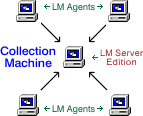 Server acts as the central data collection service to accept logon data and session information from Logon Monitor Agents, and
then analyzes, logs, reports, and/or saves the info to a database. You can even use multiple Logon Monitor Server Edition collectors on various networks
and have them forward on their collected data to a central master Logon Monitor Server Edition machine, creating a reporting hierarchy that matches your particular
network topology.
Server acts as the central data collection service to accept logon data and session information from Logon Monitor Agents, and
then analyzes, logs, reports, and/or saves the info to a database. You can even use multiple Logon Monitor Server Edition collectors on various networks
and have them forward on their collected data to a central master Logon Monitor Server Edition machine, creating a reporting hierarchy that matches your particular
network topology.
Use the built-in Web Server to view data or get reports from anywhere using your web browser. You can even generate
alerts when a particular user logs on or off or reboots their machine!
Logon Monitor Server Edition will automatically check for new software releases and upgrade itself and any agents to the latest version.
- Logon Monitor Agent runs on any additional machines on which you want to monitor user activity
Agent tracks all user activity, even if the machine is occassionally disconnected from the networks (such as with laptops).
It will then upload its data to the Logon Monitor Server Edition when it reconnects to the network - automatically!
* You can also collect logon data from Win95, 98, or ME machines using a special version of the software
(see the Installation Instructions).
Launching the Program
To get a free 30-day evaluation copy of the fully-functioning program, download it from the
Greyware Evaluation Center.
Then, install the software according to these instructions.
If you have already registered the software, download the registered version directly from your
Greyware Account page.
Once installed, Logon Monitor can be configured directly using its Control Panel Applet.
The applet can be configured whether the Logon Monitor service is running or not.
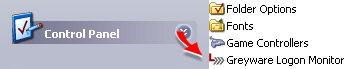
Note: On systems with User Account Control (UAC) enabled, you may need to Shift+Right Click the icon and choose
Run As... or Run As Administrator from the context menu to launch the Control Panel applet.
|