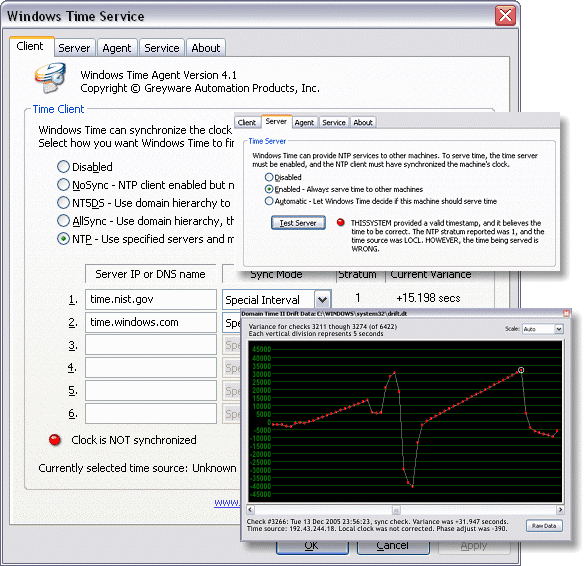|
|
Configure the Microsoft Windows Time Service with this handy GUI applet instead of using command-line utilities or editing registry settings.
See what's really happening with your Windows Time Service and the clock on your machine. Never use w32tm.exe again!
Display clock drift graphs and keep extended logs
so you can see how your clock is performing over time. Can be remotely installed and configured across your entire
network using Domain Time II Manager! Even more powerful when used as an data collection agent for
Domain Time II Audit Server.
Note: This software is designed for Windows XP/2003/Vista/Win7/2008/Win8/2012. Although it will run on Windows 2000, many of its functions and tab pages will be unavailable.
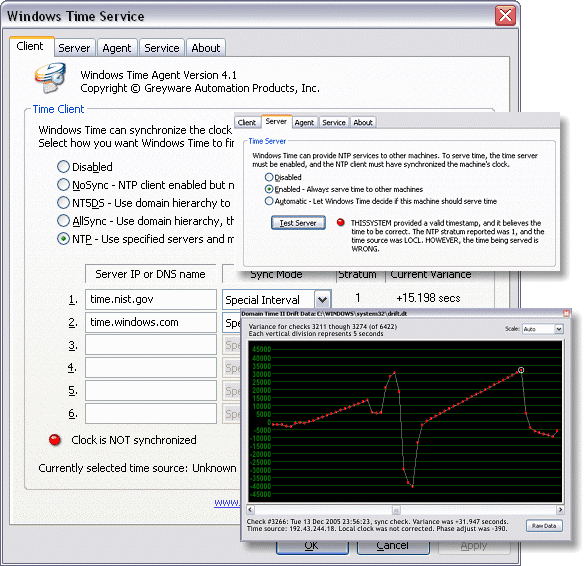
- This program is fully-functional freeware. The Windows
Time Control Panel applet is part of the Domain Time II
suite of software, but works either with or without
Domain Time II.
- Use the Windows Time Control Panel applet to
configure the Windows Time service, then check the graphs
and statistics to see how well synchronized your clock
stays over time. If you find that Windows Time isn't
keeping your clocks as accurate as you'd like, then
Domain Time II's clients and servers can help.
- The Windows Time Agent integrates perfectly with Domain
Time II management software to remotely install, manage,
gather performance data, and generate alerts from all of
the machines in your enterprise.
- On Windows XP and above, the Control Panel applet
also functions as a monitor, giving you real-time
alerts and statistics. It allows Domain Time II to
monitor or audit the time on this machine without
installing any Domain Time II timekeeping components.
- The Windows Time service is only designed to keep
clocks "loosely synchronized" in a manner good
enough for Kerberos authentication to work within a
domain.
- This component does NOT increase the accuracy of
the Windows Time service. It does not interfere with,
enhance, replace, or otherwise affect the operation
of the Windows Time service.
- This component does NOT take over managing the system clock.
- This component DOES give you a graphical interface
exposing most of the common Windows Time options.
- This component DOES allow Domain Time II components to
interrogate this machine's time synchronization status
over the network (unless you disable the monitor portion
of the program).
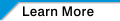
Full Documentation

XP/Win2003 x86/x64
|
|