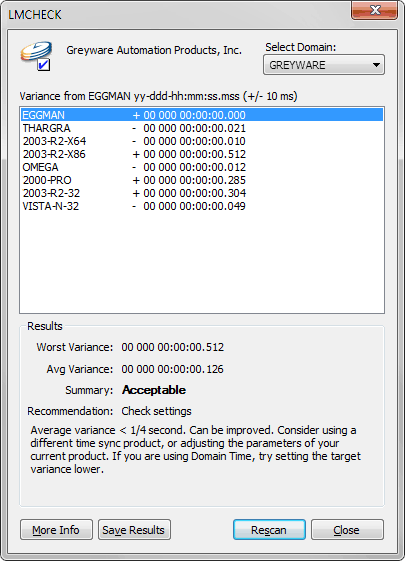NOTE: This product has been deprecated
Notes:
— Target machines must be running Microsoft Networking (with NetBIOS-enabled) and respond to NetRemoteTOD queries. NetBT is disabled by default on most current versions of Windows and must be re-enabled to use LMCheck. — On recent versions of Windows, you must run the program as Administrator (right-click and choose Run As Administrator from the context menu). — The variance report generated by LMCheck cannot be as detailed or as accurate as variance reports provided by the Domain Time II Manager, the Monitor Service, the DTCheck utility, or Domain Time II Audit Server, each of which use much more accurate time protocols and sampling methods to measure the time differentials. The Domain Time LMCheck test tool lets you roughly assess the current time of Windows machines on your network quickly and easily. It uses the built-in LAN Manager NetRemote TOD (Time of Day) function to check the time on all the machines in the browse list. Click the Start button to perform the scan. Click the Save Results button to pull the results up in Notepad so that you may save them wherever you wish. Time variances from the machine on which you run LMCheck are calculated and displayed, taking into account any network latencies. You may select the domain you wish to scan from the drop-down list. Although it is included as part of the licensed Domain Time II Management Tools, LMCheck itself is unsupported freeware, and can be freely distributed as long as the program is unmodified.
|