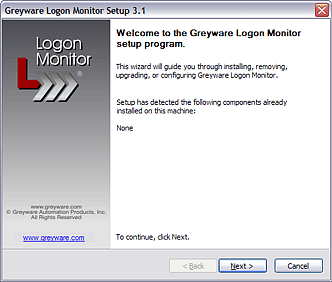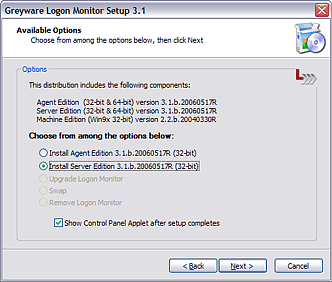|
Documentation\Configuration\Server\Installation
|

Logon Monitor consists of three components: Server Edition, Agent Edition for Windows NT4/2K/XP/2003/Vista/Win7/2008/Win8/2012 machines, and an older version of Logon Monitor Machine Edition (2.2) for backwards-compatibility on Windows 95/98/ME.
In general, you will want to install Server Edition first, then add Agents (and/or v2.2 for 95/98/ME) to your other machines as necessary.
These are the basic steps for installation:
- Install Server Edition on the machine you want to act as the master machine to collect the logon information from other machines.
- Configure all firewalls/switches to allow network traffic over ports 1017 TCP and UDP among your Logon Monitor machines.
- If you will be setting up a reporting hierarchy (using multiple Server Editions to forward collected data to the master Server Edition), install
the additional Server Edition machines next and ensure they are forwarding to the master machine correctly.
See the Data Forwarding Settings page for details.
- Install Agent Edition on all Windows NT4/2K/XP/2003/Vista/Win7/2008/Win8/2012 machines.
- Install Logon Monitor v2.2 Machine Edition on all Win 95,98 or ME machines.
- Use the Server Edition License Settings tab to apply Client Access Licenses for all installed Agents.
Installation
To install or upgrade Logon Monitor directly to a single machine from the distribution setup files:
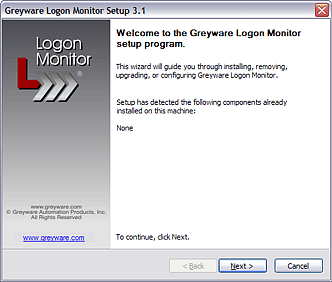 The Logon Monitor Setup Program - Welcome! Screen
The Logon Monitor Setup Program - Welcome! Screen
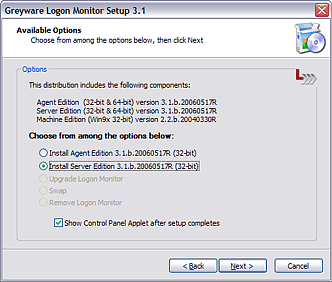 The Logon Monitor Setup Program - Component Selection
The Logon Monitor Setup Program - Component Selection
|
If you downloaded your Logon Monitor distribution files from Greyware's website, they come compressed as either a .ZIP or a self-extracting .EXE file. Make a new,
blank folder and copy the distribution file to it. Run the .EXE file (if that's what you downloaded) or use an unzip utility to extract the .ZIP file into this folder (be sure to tell your unzip program
to extract using the original folder names option).
If you received Logon Monitor on a CD, the files will already be in uncompressed format and you can run Setup directly from the CD.
To start Setup, click on the SETUP.EXE program in root folder of the distribution files.
Windows components of Logon Monitor version 3.1 and higher come in either 32-bit or 64-bit versions. The 32-bit files are found in the /i386
folder of the distribution; the 64-bit version are in the /amd64 folder. The Setup program located in the root folder of the distribution will detect and install
the correct version for the machine on which you are installing.
There are also setup programs located in both the /i386, /AMD64, and /Win9x folders.
Running those setup programs will install only their own version (i.e. the /AMD64/SETUP.EXE program will only run on 64-bit systems). Although the 32-bit
version of Logon Monitor can run on 64-bit systems, you should always install the 64-bit version on 64-bit systems. The version of Logon Monitor in the /Win9x folder
is an older version (v2.2) provided for backwards-compatibility on Windows 95/98/ME.
Upgrading Components
Setup will also assist you in upgrading Logon Monitor from previous versions. If you're running an earlier version of Logon Monitor, the
setup program will offer to upgrade it for you.
- If you are running version 2.2 or earlier:
You should upgrade the machine collecting your logon data (usually the PDC) to Logon Monitor Server Edition first. Then upgrade your other Windows NT4/2K/XP/2003/Vista/Win7/2008/Win8/2012 machines to run the
current version of Logon Monitor Agent. Upgrade any Windows 95/98/ME machines to version 2.2.
- If you are running version 3.1 or later
Upgrade any Logon Monitor Server Editions you currently have installed first. Then upgrade your Windows NT4/2K/XP/2003/Vista/Win7/2008/Win8/2012 machines to run the current version of Logon Monitor Agent.
Upgrade any Windows 95/98/ME machines to version 2.2.
Removal
- Use Logon Monitor Setup to remove the program remotely. Run Setup as described above and choose the Remove option.
- Or use Add/Remove Programs utility from the Control Panel to remove the program.
- The program can also be uninstalled from the command-line.
 Proceed to the General page Proceed to the General page
 Back to the How Logon Monitor Works page Back to the How Logon Monitor Works page
|
|