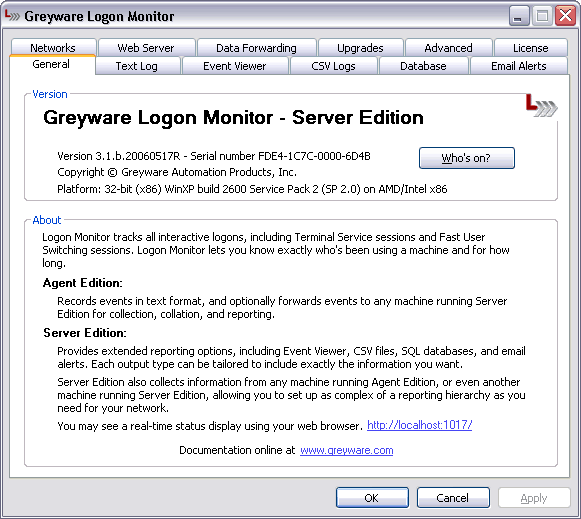 The Logon Monitor Server Edition Control Panel Applet - General Information Tab
Who's On Click the button to launch the Logon Monitor Data Browser. This utility will give near-real-time information about who is logged into your network. The location of the text log can be changed by creating/editing the HKLM\Software\Greyware\Greyware Logon Monitor\Parameters\Server Log Filename value (REG_SZ) in the registry. However, since important system events are recorded in this log, changing the text log file location is not recommended. Note: Even if this box is unchecked, the service will still record service events, warnings and errors to the log file. Unchecking this box will only prevent user account logon information from being included.
|