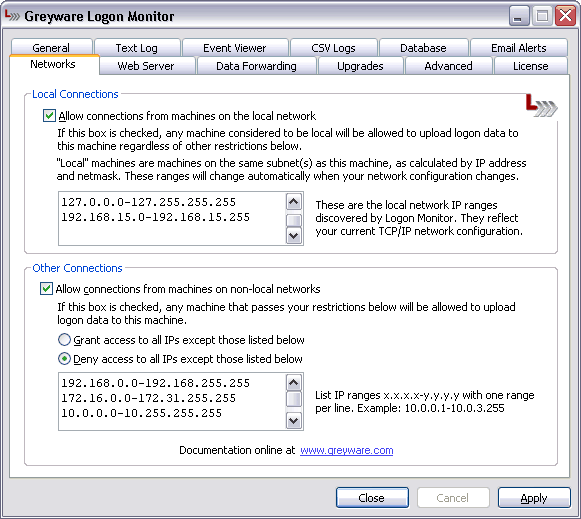 The Logon Monitor Server Edition Control Panel Applet - Network Settings Tab This section lets you set Logon Monitor Server Edition to accept logon data from other Logon Monitor services running on machines in your local network.
Allow connections from machines on the local network
This section lets you set Logon Monitor Server Edition to accept logon data from other Logon Monitor services running on machines not located on your local network.
Allow connections from machines on non-local networks You can use the Grant access... and Deny access... radio buttons to choose whether to permit or refuse logon data records from IP ranges you enter in this list. The RFC 1918 private network ranges are entered by default. You can modify or delte these ranges as necessary.
|