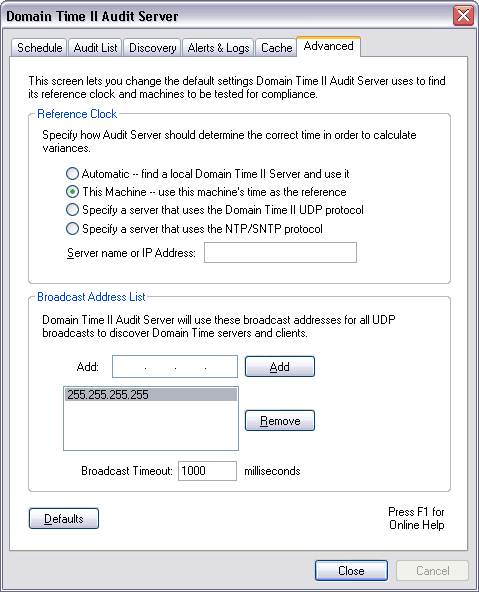 Reference Clock Audit server uses a Reference Clock as the standard to which the time from each audited machine is compared. If you set your Reference Clock to a known good time source outside of the time sources used by the rest of your network, you can obtain independent verification of the validity of the time on your audited machines. The reference clock is also used to provide the standard to which Audit Server compares each audited system. If the variance exceeds the thresholds you set on the Alerts & Logs page, an alert is generated.
Automatic -- find a local Domain Time II Server and use it
This Machine -- use this machine's time as the reference
Specify a server that uses the Domain Time II UDP protocol
Specify a server that uses the NTP/SNTP protocol. If you've chosen to specify the server use the Server name or IP address: field to do so. Broadcast Addresses Maintains the list of broadcast address subnets that Audit Server uses for scanning for remote systems.
For example, to have Domain Time II Audit Server send broadcasts to systems on the 172.16.108.x subnet, you would enter 172.16.108.255 into the Broadcast Addresses list. The list is additive, so you can enter as many subnets as necessary for your network. Note: There must always be at least one broadcast address entered in this box for Manager to perform correctly. We recommend that you keep the the default address 255.255.255.255 in the list.
|






