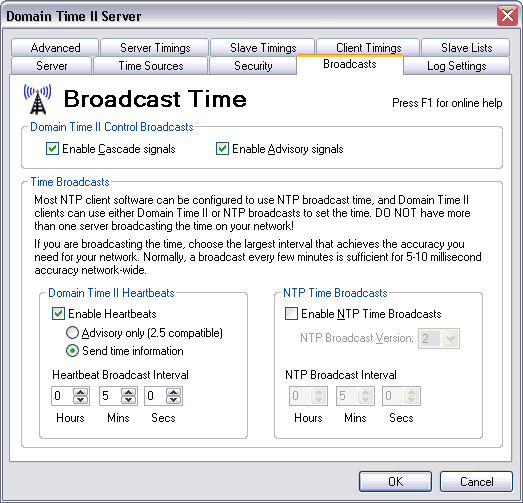 The Domain Time II Control Panel Applet - Broadcast Time Tab Domain Time II Control Broadcasts Domain Time II uses a highly efficient time distribution hierarchy to ensure that time is distributed and updated extremely accurately across the network. This is accomplished by communication among the various Domain Time components using accurate time protocols and special synchronization control messages (see Cascading Time Hierarchy for details). This section allows you to set whether the Server will send these control messages to its slaves and clients. Caution: Modifying these entries can have a significant effect on the overall accuracy of your network time. Modify them with care.
Enable Cascade Signals
Enable Advisory Signals
Domain Time II Server can provide two types of Broadcast Time - Heartbeats (using the Domain Time II UDP protocol) and/or NTP Broadcasts (using the NTP UDP protocol). Using Broadcast Time can have significant consequences to your network; be sure you understand these options before enabling them. See the When to use Heartbeats and NTP Broadcasts page for a detailed discussion of these options.
Warning: Domain Time II Heartbeats Enable Heartbeats When this checkbox is checked, Server will send Heartbeats of the type you select using the radio buttons, on the schedule you specify using the selection boxes.
For Domain Time components version 2.5 and later. When a Client receives a Domain Time II Heartbeat pulse, it will immediately attempt to synchronize with its server (which is not necessarily the machine providing the pulse). The main advantage to this method is that a Client can never use an incorrect time source as a result of the broadcast. The disadvantage is that it is less efficient than broadcasts that include time information since the client is required to request a time update from its source.
Send time information The only potential disadvantage to this method is that an unconfigured client could potentially respond to conflicting broadcasts from other broadcasting servers. However, Domain Time Clients can be configured to only accept time broadcasts from specified servers to prevent this issue. Set the schedule to the maximum period that provides the accuracy you require. Setting the broadcast to occur too often can actually degrade accuracy by creating too much network traffic and system overhead.
Enable NTP Time Broadcasts When this checkbox is checked, Server will send NTP Broadcasts on the schedule you specify using the selection boxes.
Set the schedule to the maximum period that provides the accuracy you desire. Setting the broadcast to occur too often can actually degrade accuracy by creating too much network traffic and system overhead.
Important:
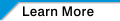
|






