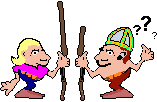The real-time clock (RTC) built into most machines is far from reliable. Unless its battery dies or it encounters a Y2K problem, it does a fairly good job of remembering the time while the computer's power is turned off -- as long as you don't leave the computer off more than several hours, and don't care if the clock is wrong by a minute or two...or three...or more. The resolution of most PC real-time clocks is one full second, and most RTCs drift considerably over time. It is not unusual for an RTC to gain or lose several seconds or even minutes a day, and some of them -- while still considered to be operating correctly by the manufacturer-- can be off by an hour or more after a week or two without correction. The RTC is used at boot time to obtain an estimate of the current time. From then on, Windows keeps track of the time internally using somewhat more accurate methods. When you set the time on a Windows machine, the time is set both on the RTC (to the nearest second) and internally in Windows. If no time service such as Domain Time II is running, Windows compares its internal idea of the time with the RTC approximately once per hour. If the disparity is greater than a pre-defined limit, Windows changes the time to match the RTC and resets its internal timer. While this technique usually helps keep the RTC and Windows time more accurate than either alone, it can also lead to sudden large clock corrections, either forward or backward, and to the Windows time tracking errors in the RTC. The internal Windows time's accuracy varies greatly among operating systems. In all cases, however, Windows tracks the time by incrementing an internal counter at regular intervals. Under Windows 3.1 and Win9x, the interval is approximately 18 times a second, while under Windows 2000 and later the interval can be as small as several hundred thousand times per second. Accuracy is limited to the number of increments and the regularity of their application -- both of which are determined, ultimately, by supporting chips on the motherboard and how reliably Windows responds to hardware interrupts. The absolute resolution on a Windows machine is one ten-thousandth of a millisecond (0.0000001 seconds), or one hectonanosecond. See Terms and Definitions for an explanation of these terms. Different versions of Windows, with varying hardware, will report different resolutions, but internally all times are based on the hectonanosecond. Each machine uses a multiplier derived from its hardware capabilities to convert reported timings to and from hectonanoseconds. A practical problem for time synchronization software is that, although Windows can report time in hectonanoseconds, it only allows setting the time to the nearest millisecond (0.001 seconds) on NT, and the next-lowest 18th of a second on Win95 or Win98. This means that even if it were possible to obtain UTC to the nearest hectonanosecond, the extra precision is discarded by Windows when the time is set. For the purposes of time synchronization, therefore, the absolute resolution of an NT-series operating system machine is one millisecond. After the time is set, Windows then begins accumulating elapsed time according to its internal multiplier -- which may be as small as a microsecond, or as large as an eighteenth of a second. (To see the capabilities of a particular machine, you can use DTCheck.exe /test from the command line. The DTCheck utility will report the machine's hardware capabilities and internal Windows multiplier. If the machine is NT-based, DTCheck will also test the accuracy and reliability of the clock setting/reading mechanisms and report a best-guess for the machine's maximum accuracy. Win95 and Win98 machines always round down to the nearest 18th of a second when setting the clock, so accuracy on these machines is limited to approximately 55 milliseconds, and testing is skipped.) Because hardware events can take varying amounts of time to satisfy (during which time other hardware events, such as the clock update, are skipped or delayed), the regularity of the clock increment also varies. Windows employs sophisticated algorithms to compensate for this variation, with the result that over a period of a day, the total internal clock drift forward or back should be less than a few seconds. At any one time, however, the clock may be ahead or behind by dozens of milliseconds. This small drift is not detectable from the machine doing the drifting. Successive time queries will appear to show that the internal clock is accumulating elapsed time in a linear and reliable manner. In particular, although the clock is drifting, it will never appear to be going backward, since some amount of time elapses between checks, and that amount is always positive (or zero). When comparing times between two machines, however, the drift becomes immediately apparent. Since machine A is drifting at one rate, and machine B at another, rapid successive comparisons will show a delta between the two clocks based on both the amount of drift and the granularity of each machine's internal elapsed time accumulation. Assuming that the network latency and calculation time is excluded accurately, it is still likely that successive rapid comparisons will show a delta of plus or minus 10 milliseconds. The first comparison may show machine A ahead of machine B by 5 milliseconds, the second that they match exactly, and the third that machine B has crept ahead by 5 milliseconds. The absolute magnitude of the delta will vary based on the operating environment, but is not generally considered significant because the clocks will drift back toward congruency as predictably as they drifted away from it. Calculation of network latency and computation time is also limited by the resolution of the machine on which the calculation is performed, including the number of times and the duration of each time the calculation task is interrupted by other tasks. Domain Time sets the process priority to real-time while performing calculations, which reduces (but does not eliminate) interruptions by other tasks. Even so, measurement of latency and computation relies on the accuracy of the very thing being measured, and the same calculations performed on different machines will provide different results. The practical implication of this discussion is that, even under idealized conditions which never obtain in the real world, it is possible to set two machines to the "same" time, then immediately query them and perceive a variance. |