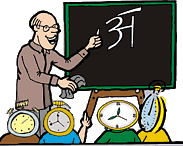If a particular machine is consistently slow, for example, it will gradually speed up in order to reduce the frequency and magnitude of corrections. If it is consistently fast, it will gradually slow down. This behavior is enabled by default for Domain Time II Server and the Full Client. It may be disabled by unchecking the Use slewing to improve long-term clock accuracy checkbox in the Advanced dialog. Training may not be disabled on the Thin Client. Note that self-training may take several days to several weeks to reach equilibrium, especially on a network where Domain Time II has just been installed on many machines. If, for example, a Client is training to its Server, and the Server is training to its external source, the Client will have to retrain to match the Server's training as well as its own variance. After a period of time, the length of which depends on both the complexity of your network and the relative stability of each machine's clock, the system will reach equilibrium, and very few training changes will occur thereafter. The Options dialog in Domain Time II Manager lets you view the results of the self-training that has occurred over time. It also lets you reset the tick count to the machine's default setting. If a particular machine's clock is extremely fast or slow, you may not want to wait for the accumulation of normal small training corrections to fix the problem. In that case, you may invoke accelerated training. Accelerated training forces the machine to sync its time over and over, with only brief pauses between checks. The accumulation of drift data is therefore accelerated, and the machine can adjust its clock rate fairly quickly. Accelerated training normally takes anywhere from 2 to 15 minutes to complete. The result will be a good approximation of the machine's eventual rate. Normal self-training can take over thereafter to finish the adjustment.
Recommendations: |