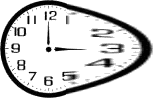Use slewing to improve long-term clock accuracy
When you first install Domain Time II, you won't see much difference between two machines, one with slewing enabled and the other not. But as Domain Time II gets to know the machine over a period of days or weeks, the machine with slewing enabled will need to check the time less and less often. After Domain Time II has been running for several weeks, it's not unusual to see the average check interval cut by more than half. You will obtain best results after the Domain Time II Master has finished "learning," since the master's clock jitter is necessarily propagated to the rest of the network. But even with a wobbly master, the other servers will learn the limits of your particular network and optimize network traffic automatically. And of course, between checks your clocks will be closer to unity, too; and the amount of each eventual correction will be smaller than if slewing were not enabled.
Use slewing for small backward or forward time adjustments
Domain Time II uses clock slewing to temporarily slow down or speed up the machine instead of just changing the time. Using clock slewing this way helps ensure that no running process will ever see the clock move backward in time. The adjustment is invisible to the foreground user; Domain Time II spreads the speed change across time, and only the clock accumulation counter is affected, not the machine's processing speed. Domain Time II uses slewing by default, but this behavior may be disabled.
|