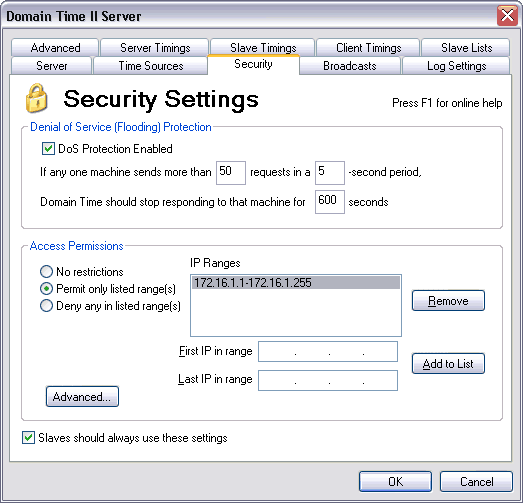 The Domain Time II Control Panel Applet - Security Settings Tab
Unlike many time systems that depend upon a time broadcast from a server to passively listening clients, Domain Time II servers do not broadcast time (unless configured to do so by the administrator - see the When to use Heartbeats and NTP Broadcasts page). Instead, servers wait for requests from clients before providing the time, and clients only accept time from the server that they made the request of. This has several advantages:
In addition to the built-in protection of the system basic design, there are these additional protections against tampering/interference with your time system: Denial of Service (Flooding) Protection Another way that your time service can be affected are by Denial of Service (DoS) attacks. DoS attacks are attempts to disable your system's operation by flooding the system with bogus and/or malformed messages. Domain Time II protects against these kind of attacks by not allowing any system to monopolize its resources. Any system that exceeds the DoS traffic thresholds you specify has its access automatically blocked for a period of time. Both Domain Time Clients and Servers have this protection.
The DoS Protection Enabled checkbox controls whether or not the Denial of Service feature is enabled.
If any one machine sends more than requests in a -second period.
Domain Time should stop responding to that machine for seconds. Your time service can potentially be degraded by responding to time requests from clients or servers on other network subnets over which you have little control. For example, this can happen if your Domain Time server is accessible from a public network and many other users discover and start to use your server as a time source.
If you wish to permit or deny a single IP address, enter it as both the First and Last IP address in the range. No restrictions is the default setting. These values can also be preset using the DOMTIME.INI template file. Advanced - Command Restrictions When you click on the Advanced button on the Domain Time II Server Security tab, you'll be presented with the Command Restrictions dialog window. You can use these settings to restrict what kind of Domain Time II control and sync messages your server listens for on the network.
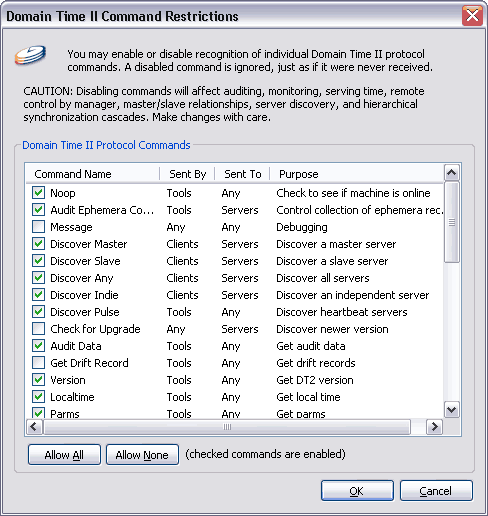 The Domain Time II Server - Command Restrictions Page The default protocol restriction settings assure both maximum functionality and a high degree of security; in most cases you will have no need to adjust them from the defaults. Domain Time II components communicate with each other primarily through directed communication, and are therefore highly resistant to spoofing and malign interference. The Domain Time II protocol command restriction capability is intended for use by system administrators in environments where an extra level of security is required, such as running a Server on the open Internet. Using the restrictions list, you can determine exactly what Domain Time II protocol command messages the service is allowed to listen for. Think of the command restriction list as an application-level "firewall" allowing in only the desired Domain Time II commands and blocking any others. Keep in mind that the restriction list only affects incoming DTII protocol commands - outgoing commands are not affected.
Warning:
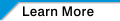
|






