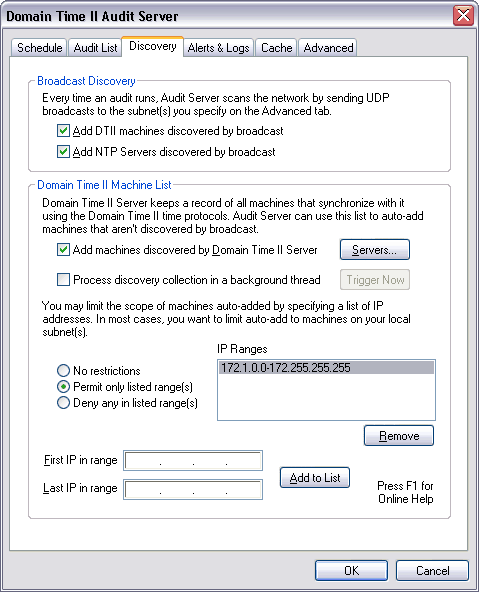 Broadcast Discovery The Broadcast Discovery section allows Audit Server to automatically add machines to the Audit List. Audit Server can use UDP broadcast to automatically discover machines during a scan. The specific configuration of your network and your Windows domains will control how much of the network is actually visible using this method. If enabled, Audit Server sends discovery broadcasts to the local network segment by default. However, you can add additional IP subnets to your scans. See the Broadcast Addresses section of the Advanced tab page to do this.
If the Add NTP Servers discovered by broadcast checkbox is checked, Audit Server will add any NTP servers that respond to the broadcast to the list of audited machines. Domain Time II Machine List Audit Server can discover machines to automatically add to the Audit List by contacting a Domain Time II Server and retrieving a list of all machines that have synchronized their time with that server using Domain Time II protocols. Multiple servers may be contacted to obtain their machine lists, if desired. This method is a reliable method for populating the Audit List, and it has the added advantage of adding machines that are not currently online. However, it cannot discover any Domain Time II components that are not synchronizing with a Domain Time II Server. Those machines must be discovered using Broadcasts or entered manually.
Notes: If the Add machines discovered by Domain Time II Server checkbox is checked, Audit Server will contact each of the servers specified on the Server Machines dialog (click the Servers... button to bring up the dialog). Each machine that synchronized its time with the Domain Time II Server using Domain Time protocols will be auto-added to the Audit List.
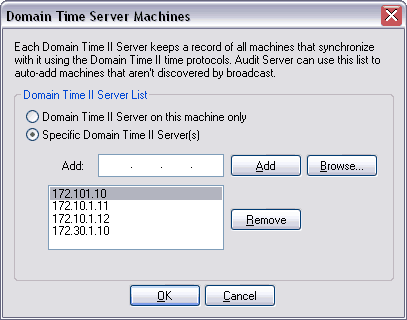 Collection of the list of machines that synchronize with Domain Time II Server is enabled by default only on the Domain Time II Server on which Audit Server itself is installed. Other Domain Time II Servers will not keep a record of synchronizing machines until you enable data collection on them by entering them in the Server List. You will see a confirmation dialog when the server is successfully added to the list. Click Yes to turn on data collection.
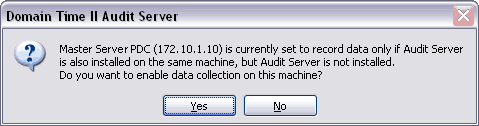 Process discovery collection in a background thread. When this checkbox is checked, Audit Server will handle the process of collecting audit data from audited machines seperately from the process of importing newly-discovered machines into the Audit List. This will allow an audit run to complete, even if the import of new machines has not yet completed. When this checkbox is unchecked, an audit run will not complete until the discovery import is finished. The discovery import process can take a long time if the Domain Time II Servers being used for automatic discovery have had a large number of synchronization events, since Audit Server must parse each event to determine whether or not it represents a new machine to be added. If this is the case, enabling background collection can dramatically speed up your audit runs. The Trigger Now button allows you to manually start the background collection process without having to run an audit.
IP Range Restrictions
|






