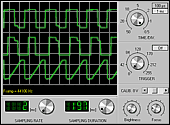Time Accumulation You may use the DTCheck /test command-line program to see the counters and settings on your machine.
Clock Granularity For example, rapid successive queries of the clock (every 5 milliseconds) might show this behavior:
Thursday, 31 July 2003, 02:09:00.000 <-- five milliseconds later, the clock has not advanced Thursday, 31 July 2003, 02:09:00.000 <-- ten milliseconds later, the clock still has not advanced Thursday, 31 July 2003, 02:09:00.015 <-- fifteen millisecond jump according to the system clock Thursday, 31 July 2003, 02:09:00.015 <-- should be .020 by now, but the clock has not advanced Thursday, 31 July 2003, 02:09:00.015 <-- another five milliseconds, but the clock has not advanced Thursday, 31 July 2003, 02:09:00.031 <-- sixteen millisecond jump Etc.
Overcoming Clock Granularity Limits Although the multimedia timer has a very high resolution (low granularity), it is not tied directly to the system clock. Therefore, ticks accumulating on the multimedia timer do not affect the granularity of the reported time-of-day. In addition, the multimedia timer "rolls over" periodically--that is, it simply counts up until it hits the maximum count, then starts again at zero. The multimedia timer by itself cannot therefore be used to track the system time. Windows machines also have a high-performance "waitable timer," which is a mechanism that allows the system to signal a program at predictable and reliable intervals of one millisecond or more. Domain Time II uses all three kinds of timers to interpolate the time of day during the 15-16 millisecond period when the time-of-day does not advance. Domain Time II sets a waitable timer for a one-millisecond period, and each period uses the multimedia timer to estimate how much time has actually elapsed. The derived value is accurate to the limit of the multimedia timer's granularity (typically on the order of microseconds or hectonanoseconds), and the net result is added to the current time-of-day as reported by the operating system. Using interpolated time, rapid successive queries of the clock (every 5 milliseconds) show behavior like this:
Thursday, 31 July 2003, 02:09:00.005 <-- five milliseconds added by interpolation Thursday, 31 July 2003, 02:09:00.010 <-- another five milliseconds added by interpolation Thursday, 31 July 2003, 02:09:00.015 <-- system clock shows correct time briefly Etc. The net result is that times may be compared among machines far more accurately than when relying solely on the system clock. The increase in accuracy is actually greater than the example above shows, since Domain Time II interpolates hectonanoseconds rather than milliseconds.
|