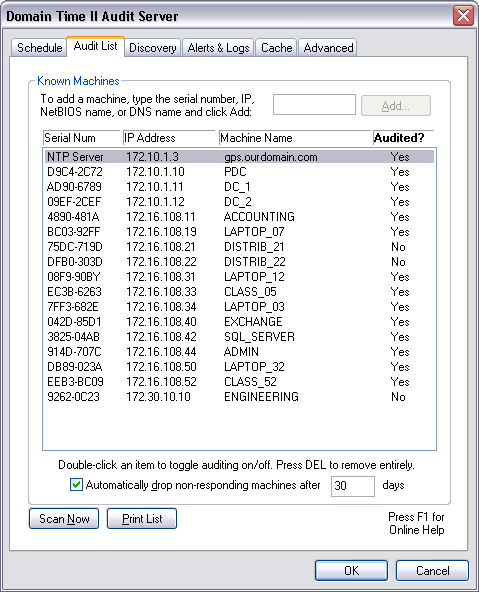 Known Machines The Known Machines list shows which machines from the network are available and selected to be audited.
where list_filename is the full path and filename of the list file, i.e.
Note: By default, Audit Server only scans the local network subnet for machines. See the Discovery page for more info on how Audit Server discovers machines and how to expand the search to additional subnets. Machines that are automatically discovered will appear in the Known Machines list and be marked to be audited. Any machines not automatically discovered can also be included in the audit list by entering them manually. Note that NTP Servers cannot report the kind of highly-detailed status information available from Domain Time II components, so their audit records will only include limited data about their current time.
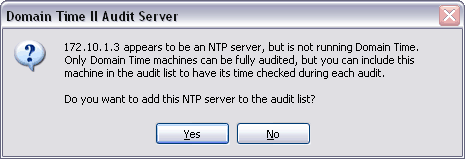 Machines in the Known Machine list can be sorted by clicking on the corresponding column label button. For example to sort by computer name, click the Name button above the name list. You can select whether a listed machine is audited or not by double-clicking on its entry in the list. The indicator in the Audit this machine? column will change to reflect the selected mode. You can also delete a machine from the list by highlighting its entry and pressing the DEL key. If the Automatically drop non-responding machines after days checkbox is checked, Audit Server will remove a machine from the audit list if it hasn't responded to any audit requests in the number of days specified. This is useful for automatically pruning the audit list of machines that have been removed from service.
|






