|
Jump Ahead to a
Configuration Topic:
|
Domain Time II Manager
Version 4.1
Domain Time II Manager is the central application in an integrated suite of applications and services
(known as the Domain Time II Management Tools) that allow
you to remotely install, configure, control, and monitor your Domain Time II components across the network.
The program is designed to be the central control center for your time system, and it has many powerful
features to simplify all aspects of configuring and using Domain Time II.
Launching the Program
Once installed, Domain Time II Manager is started from its icon in the Programs-->Domain Time II folder of
the Windows Start Menu.
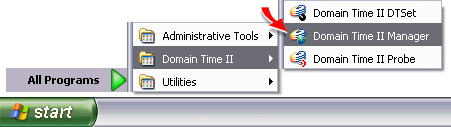
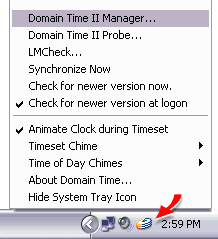 Note: If you choose to use the automatic Update Server or Monitor features, these components
are installed as system services and can be configured either from within the Manager program, or by using their respective Control Panel Applets.
Note: If you choose to use the automatic Update Server or Monitor features, these components
are installed as system services and can be configured either from within the Manager program, or by using their respective Control Panel Applets.
Another easy way to launch Manager (or, indeed any Domain Time II component) is to right-click on the Domain Time
icon in the System Tray to bring up the context menu (see right).
|